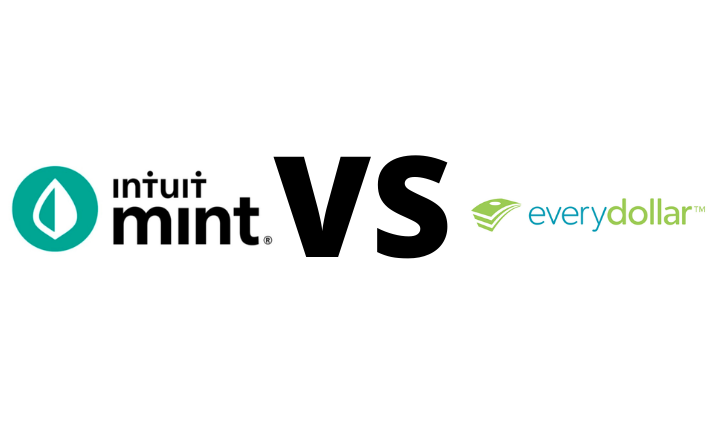Looking at EveryDollar Vs Mint, Budgets aren’t a one-size-fits-all answer. There are a lot of different ways to budget,
and some of them will work better for you than others.
A smartphone app might be easier for you to use if you know how to use one.
You can get to your budget with just a swipe of your finger, no matter where you are.
Mobile budgeting apps are becoming more and more popular at a rapid rate.
Keep track of your spending, set savings goals, tackle debt and pay your bills on time with these simple apps.
All together. There are no more days when you had to write things down on a legal pad and use a calculator.
Unless, of course, you want to do it the old-fashioned way.
EveryDollar Vs Mint: A Real-Life Comparison
EveryDollar Vs Mint both serve the same purpose, but each has its own strengths and weaknesses.
It all depends on what you want to achieve, what you like, and how you want to look and act.
Mint Overview
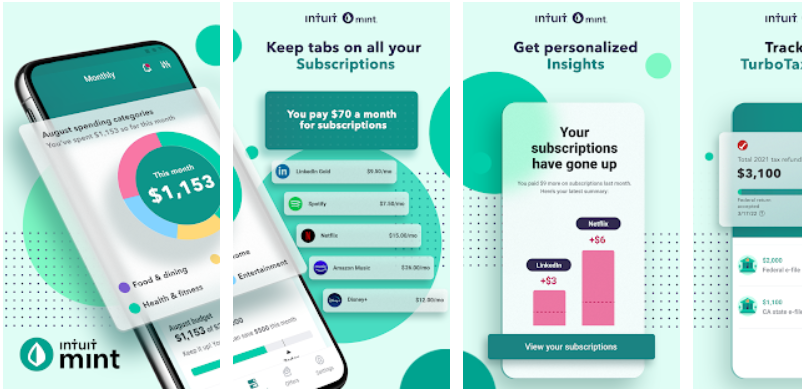
With at least 10 years and more than 15 million users, it’s clear Mint can last.
Mint app is made by Intuit and is simple, clear, and free.
If you’re just getting started with budgeting, Mint has a lot of useful features that make it easy to get started.
A quick look at your account: Mint makes budgeting easier by letting you link all of your accounts together.
As soon as you sign up for Mint, which is quick and easy, you will have to put in your bank account, savings account, and credit card information.
This way, you can see all of your accounts in one place. You can see all of your accounts on one screen once you’re set up.
You can even use the app to keep track of all your transactions in real-time.
If you’ve never kept a budget before and don’t know where to start, Mint is there for you.
The app’s budget feature not only suggests specific categories like auto and home expenses,
but it also suggests how much you should spend each month based on your financial profile and recent spending habits.
It lets you keep track of how much you spend each week, month, and year so you can see how far you’ve come.
If you want to make real-time changes to the way you spend money,
Mint lets you see how your choices might be hurting your savings goals, which could help.
It’s hard for you to stay on top of your bills. All is well. Mint will help you with that.
Mint doesn’t have a bill pay option anymore, which some people don’t like.
It does, however, keep track of your due dates and account balances, which some people like.
If you don’t pay on time, you could get late fees or have your credit score go down.
It can also send you alerts and reminders so you don’t.
Free credit monitoring: It’s easy to forget about your own credit report.
We all have one, even if we don’t pay attention to it.
If you want to make sure your credit doesn’t hurt your finances, you need to keep an eye on it all the time.
When you use Mint, you can keep an eye on your credit report through Equifax.
This makes it easy to keep track of changes that could affect your score.
And while some credit monitoring services charge a fee each month, Mint has this feature for free!
Set personal goals for saving, paying off debts, and investing extra money as you get better
at managing your money and learn how to keep track of it. It helps you set and keep track of all these goals.
It also tracks your progress and lets you see how you compare to other people in the market.
Mint is very easy, helpful, and user-friendly, but it isn’t always the best. Some people have found the app
to be inconsistent when it comes to syncing account information and keeping track of how much money is in each account.
When there are problems, their free email support isn’t always quick. People have to wait a long time for things to be done,
and problems aren’t always solved. It doesn’t matter if you don’t want to use Mint. It’s free.
Try out Mint for a few months to see if it works for you. It’s easy to set up and keep up.
EveryDollar Overview

Are you a fan of Dave Ramsey or not? Interested in going even further with your budgeting?
Then this is the book for you. If that’s the case, you’re going to love Every Dollar App:
The EveryDollar app was released in 2015, and it not only walks you through the steps of budgeting but also coaches you through Ramsey’s.
It also helps you take charge of your financial future in an assertive, intentional way.
You should know that the EveryDollar app has a free version and a “Plus” version that will cost you $129 per year. We’ll tell you about both.
Account summary: You can use EveryDollar to see all of your accounts and keep track of how much money they have.
Even though you can get the free version, you will have to enter data manually.
This is not very fun or efficient, and it takes a lot of time to do that.
The process might also make you more aware of your spending habits, which is always a good thing.
If you pay for the Plus version, the app does the data entry for you, just like Mint does.
Budgeting: The EveryDollar budget feature suggests pre-made categories so that you don’t forget about certain things and costs.
It’s also possible to make your budget look unique by adding your own categories to it.
The way the screen is set up makes it easy to enter the numbers quickly and quickly.
When it comes to budgeting, EveryDollar uses the zero-based system.
This means that when you take your income and your savings and expenses, they should always equal zero.
All of your income must be tracked, no matter how it’s spent.
Good news: EveryDollar, like Mint, lets you set due dates for your bills and get notifications so you never forget to pay them again.
Bad news: You’ll have to pay for that feature if you want it. You’ll have to upgrade to EveryDollar Plus to get it.
EveryDollar doesn’t have this feature, so you can’t keep track of your credit score.
In Dave Ramsey’s words: If you know him, you know he’s a big fan of paying off debt and making progress toward a better financial future.
Finally, the goal is to give you stability and freedom, so you can help other people.
It also helps you set savings goals and figure out how to pay off your debts.
It helps you as well, because the app helps you as you work through the Baby Steps.
You should know that EveryDollar doesn’t help you keep track of your money.
If you follow Ramsey’s plan, you won’t have to think about that until at least the fourth step.
The main things to remember
It’s great to learn how to set and live by a budget with both EveryDollar Vs Mint.
Both have a user-friendly interface and simple features that are easy to find.
It’s possible to make some big money goals with either of these apps.
A lot of people don’t like that Mint doesn’t always do a good job in the aspect of customer service.
EveryDollar will charge you if you want features like bill paying, automatic account tracking, and customer service over the phone.
There’s one more thing we should tell you about. Both apps will show ads for other services from time to time.
But you probably already knew that, didn’t you?
We can help you set a budget that works for you and set some attainable financial goals.
It doesn’t matter if you use one of these apps or another budgeting tool, The most important thing is to start.